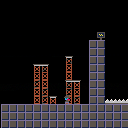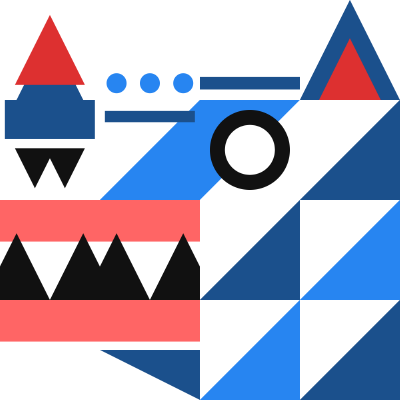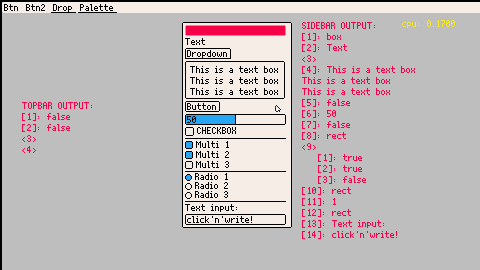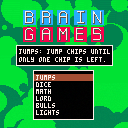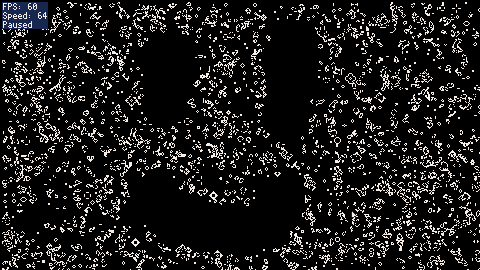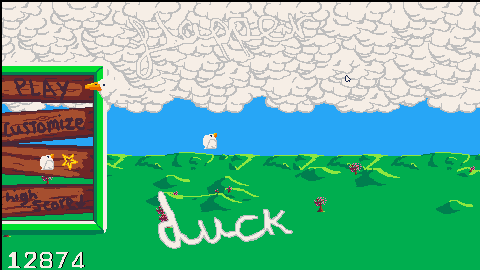Greetings,
I'm relatively new to the Picotron and even though it is a "fantasy workstation" I was wondering if there was a way to use it as an actual OS specifically for the Raspberry Pi. If anyone knows if there is a way to use it as an ISO for a Raspberry Pi I would love to get some info as to learning how to make it it's own OS.
Ludum Dare 55 entry
X/C cycle spells + Arrow keys to move
1-4 players vs 0-3 CPU players (max 4)
--REBOOTER--
Ordered by Elevated Recovery
Made by Charlie Boudchicha (https://www.fiverr.com/charlie_boud)
You need to complete every achievements to win the game :
- make a bad decision
- make a productive decision
- do something to rest
- unlock the 4 blue rooms
- go through 15 rooms
- survive 3 trap rooms
Hello, considering the following:
Trying to remake Vampire Survivors and a fun project
I have a character class
Characters have effects that are applied to a target. In this example my target = player
I have a character that is an instance of that class. Let's call him "Antonio"
I have a "run", Antonio is copied into run.player
I set player to be run.player
My problem is that I have to initiate the character class and Antonio before I create "player". But player is not yet created so player referenced on the character class is nil.
I hope this makes sense, I have a workaround but it feels clunky and I'm wondering if there are other solutions.
Here is my code before the workaround:
character = {}
character.__index = character
function character:new(name)
local o = setmetatable({}, character)
o.name = name
o.x = 0
o.y = 0
o.sp_scale = 1
o.w = 16
o.h = 16
o.effects = effects
o.original_invincibility_frames = 10
o.invincibility_frames = 0
o.max_health = 100
o.health = 20
o.recovery = 0
o.armor = 0
o.move_speed = 1
o.might = 1
o.weapon_projectile_speed = 0
o.weapon_duration = 0
o.weapon_area = 0
o.weapon_cooldown = 0
o.weapon_projectiles_amount = 0
o.revival = 0
o.magnet = 0
o.luck = 0
o.growth = 0
o.greed = 0
o.curse = 0
o.reroll = 0
o.skip = 0
o.banish = 0
return o
end
function character:set_effects(effects)
self.effects = effects
end
function character:apply_effects(level)
local effects = self.effects
for _, effect in pairs(effects) do
if level % effect.level_increment == 0 and
level <= effect.max_level_increment then
local target = effect.target
if effect.mode == "percent" then
target[effect.stat] += (target[effect.stat] or 0) * effect.value
else
target[effect.stat] = (target[effect.stat] or 0) + effect.value
end
end
end
end
antonio = character:new("antonio")
antonio.recovery = 0.5
antonio:set_effects( {
{ description="Gains 10% Might every 2 Levels",
stat = "might",
value = 1,
target = player, -- here is the problem, player doesn't exist
level_increment = 2,
max_level_increment = 10,
mode = "percent"
},
{ description="Gains 0.5 Recovery every 1 level",
stat = "recovery",
value = 0.5,
target = player,
level_increment = 1,
max_level_increment = 5
}
}
)
function _init()
t = 0
run = {}
run.player = {}
run.level = 1
add(run.player, deepcopy(antonio))
player = run.player[1]
end
function _update()
if t % 60 == 0 then player.health += player.recovery end
if btnp(4) then
run.level += 1
player:apply_effects(run.level)
end
t += 1
end
function _draw()
local y = 0
cls(0)
for entry in all(run.player) do
for k, v in pairs(entry) do
if type(v) == "number" then
print(k..":"..v, 0, y)
y += 8
end
end
end
local y = 0
print("Level: "..run.level, 240, y)
end
function deepcopy(orig)
local orig_type = type(orig)
local copy
if orig_type == 'table' then
copy = {}
for orig_key, orig_value in next, orig, nil do
copy[deepcopy(orig_key)] = deepcopy(orig_value)
end
setmetatable(copy, getmetatable(orig))
else -- for numbers, strings, booleans, etc
copy = orig
end
return copy
end |
And here is my code with the workaround, in short, once player is created I go and apply player as the target of the effects: player:update_effects_target(player)
character = {}
character.__index = character
function character:new(name)
local o = setmetatable({}, character)
o.name = name
o.x = 0
o.y = 0
o.sp_scale = 1
o.w = 16
o.h = 16
o.effects = effects
o.original_invincibility_frames = 10
o.invincibility_frames = 0
o.max_health = 100
o.health = 20
o.recovery = 0
o.armor = 0
o.move_speed = 1
o.might = 1
o.weapon_projectile_speed = 0
o.weapon_duration = 0
o.weapon_area = 0
o.weapon_cooldown = 0
o.weapon_projectiles_amount = 0
o.revival = 0
o.magnet = 0
o.luck = 0
o.growth = 0
o.greed = 0
o.curse = 0
o.reroll = 0
o.skip = 0
o.banish = 0
return o
end
function character:set_effects(effects)
self.effects = effects
end
function character:update_effects_target(target)
for _, effect in pairs(self.effects) do
effect.target = target
end
end
function character:apply_effects(level)
local effects = self.effects
for _, effect in pairs(effects) do
if level % effect.level_increment == 0 and
level <= effect.max_level_increment then
local target = effect.target
if effect.mode == "percent" then
target[effect.stat] += (target[effect.stat] or 0) * effect.value
else
target[effect.stat] = (target[effect.stat] or 0) + effect.value
end
end
end
end
antonio = character:new("antonio")
antonio.recovery = 0.5
antonio:set_effects( {
{ description="Gains 10% Might every 2 Levels",
stat = "might",
value = 1,
target = player, -- here is the problem, player doesn't exist
level_increment = 2,
max_level_increment = 10,
mode = "percent"
},
{ description="Gains 0.5 Recovery every 1 level",
stat = "recovery",
value = 0.5,
target = player,
level_increment = 1,
max_level_increment = 5
}
}
)
function _init()
t = 0
run = {}
run.player = {}
run.level = 1
add(run.player, deepcopy(antonio))
player = run.player[1]
player:update_effects_target(player)
end
function _update()
if t % 60 == 0 then player.health += player.recovery end
if btnp(4) then
run.level += 1
player:apply_effects(run.level)
end
t += 1
end
function _draw()
local y = 0
cls(0)
for entry in all(run.player) do
for k, v in pairs(entry) do
if type(v) == "number" then
print(k..":"..v, 0, y)
y += 8
end
end
end
local y = 0
print("Level: "..run.level, 240, y)
end
function deepcopy(orig)
local orig_type = type(orig)
local copy
if orig_type == 'table' then
copy = {}
for orig_key, orig_value in next, orig, nil do
copy[deepcopy(orig_key)] = deepcopy(orig_value)
end
setmetatable(copy, getmetatable(orig))
else -- for numbers, strings, booleans, etc
copy = orig
end
return copy
end |
I've been using this tutorial as my principal information for programming, since there's no picotron specific resource.
I'm experimenting with table-based classes, according to the guide I'm supposed to be able to create a base blueprint of an object and then instantiate it, but when I do so following the example, the object is not copied but instead it becomes a reference, because every change gets applied to the first object.
I made a sample project, first I try the guide's way, then I try it in a way I know works
enemies = {}
enemies2 = {}
enemy = {
type = 0,
sp = 1,
x = 0,
y = 0,
dx = 0,
dy = 0,
update=function(self)
self.x += self.dx
self.y += self.dy
end,
draw=function(self)
spr(self.sp, self.x, self.y)
end
}
goblin = enemy --copy enemy class
goblin.sp = 2
goblin.type = 3
goblin.x = 6
goblin.y = 10
ogre = enemy --copy enemy class
ogre.sp = 3
ogre.type = 4
ogre.x = 40
ogre.y = 50
function _init()
add(enemies, enemy)
add(enemies, goblin)
add(enemies, ogre)
add_enemy(16,16,4)
add_enemy(32,32,5)
add_enemy(64,64,6)
end
function add_enemy(new_x,new_y,sprIndex)
add(enemies2, {
type = 0,
sp = sprIndex,
x = new_x,
y = new_y,
dx = 0,
dy = 0,
update=function(self)
self.x += self.dx
self.y += self.dy
end,
draw=function(self)
spr(self.sp, self.x, self.y)
end
})
end
function _draw()
for e in all(enemies) do
e:draw()
end
for en in all(enemies2) do
en:draw()
end
end |
If I define the object in the add function then each object acts as independent object, is this how tables are supposed to function?
jus a little wip game
hi, i'm loving picotron so far! i just wanted to report some issues using coroutines.
when using coroutine.resume, it can sometimes return early when the coroutine runs for a while due to how picotron does timeslicing. from reading head.lua, i learned that using coresume instead of coroutine.resume fixes this, which makes me think maybe coroutine.resume should be replaced with it. another more minor issue is that coresume only returns the first value of a multiple-value return/yield from the coroutine, and not any more.
here's a simple test case:
local function long_running_coroutine ()
for i = 1, 100 do
cls()
end
return 1, 2
end
function working ()
local c = coroutine.create (long_running_coroutine)
coresume (c)
assert (coroutine.status(c) == 'dead', 'this works')
end
function not_working ()
local c = coroutine.create (long_running_coroutine)
coroutine.resume (c)
assert (coroutine.status(c) == 'dead', 'this doesn\'t work')
end
function also_not_working ()
local c = coroutine.create (long_running_coroutine)
local a, b, c = coresume (c)
assert (a)
assert (b)
assert (c, 'only one coroutine return value returned')
end
function _draw ()
working ()
not_working ()
also_not_working ()
end |
A GUI library for Picotron!
It includes basic components: boxes, text boxes, text input, buttons, sliders, radio and multiple selection buttons, and color selecter. And layout components: vertical and horizontal stacks, dropdowns, a topbar and a scrollable container.
It can be useful to test game mechanics or to build app interfaces.
You can use this cart and see how it works or check the documentation on the github repository.
(I'll try to make a video on how to use it and post it here too :))
Here's one simple example:
Let me know if you use it for any projects or if you have improvement ideas!
Note: keyboard text input is not currently working on the online version
Changelog:

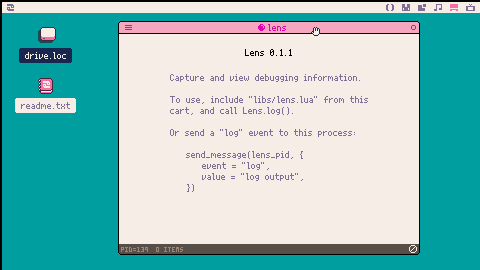
Lens 0.1.2
Capture and view debugging information. This app will run and allow you to send it values to log and inspect. Since this runs as a separate process, you can still inspect log values even in the event of your program crashing.
Supports all data types and includes the ability to inspect table values.
Usage
To use, include "libs/lens.lua" from the cart, and call Lens.log().
Otherwise just send a "log" event to the lens process:
send_message(lens_pid, {
event = "log",
value = "log output",
}) |
This is an early release to collect feedback, so please let me know if you find it useful or any issues you encounter.
n-back (Wikipedia, Gwern)
How to play:
1-Back: Remember whether the position or color (or both) is the same as in the previous round, press the according button/buttons if they match.
2-Back: Remember whether position or color are the same as 2 rounds ago.
N-back: Remember whether position or color are the same as n rounds ago.
Controls:
Z or <- for a position match
X or -> for a color match
P to pause (+ additional menu)
Tips:
Try playing in standard mode to understand how the game works, in endless the game ends when you make a mistake or miss a match.
You can switch colors for letters in the additional menu (P) in case you're color blind or are more comfortable recognizing them.
Cascade Cascade
A game somewhere in the space between a breakout clone and a puzzle bobble clone, inspired by a half-remembered game I played on an airplane seatback.
Controls
- Aim with left and right arrows
- Press [x] to fire
Or, as of 2024.04.27, point and click with the mouse to aim and fire.
Rules
This is an endless arcade game. Your goal is to survive by keeping the blocks from reaching the bottom.
- Each hit reduces a block's strength by one. When a block's strength reaches zero, it's destroyed.
- Powerups (white concentric circles) increase the number of balls you can accumulate for your next shot.
- The number of balls you'll fire next shot is indicated by the combo meter on the right side of the screen. It increases by one-half for each block you hit.
Updates
2024.04.27
- Updated collision detection to work a bit better on corner hits
- Added mouse controls
2024.04.22
- Initial post!


ASTROYD
Any good computer needs one of these. This is my version, with a bunch of juiceful extra stuff that wasn't in the original classic release.
What, I really have to explain the game? In this day and age? Fine...
The Controls
- ⬅️ and ➡️ to steer.
- ⬆️ to thrust forward.
- [Z] to perform a hyperspace warp! Your momentum is conserved. You might warp face-first into an asteroid, though.
- [X] to fire.
The Game
As you destroy asteroids and flying saucers, you will gain points. See, this is one of those "arcade games" where the points are the point, and the reward is a high score.
That's neat and all, but the game will also become more difficult as you increase your score and clear screens. I wonder if there's a limit...
Gain 10.000 points and you'll get an extra life, up to sixteen.
Some Advice
- Try not to go into hyperspace unless you absolutely have to. It becomes more of a gamble as the number of asteroids increases.
- Don't just sit there... The flying saucers will have a harder time aiming if you keep moving.
- Destroying asteroids while you're right next to them is probably not going to end well for you when they split in two.
- Remember that your own shots also wrap around the edges of the screen.
Also, Stuff
- Aside from the main game there is also Lurker Mode. In this mode, there is only a single, small asteroid chunk, but flying saucers show up far more often, and they have much better aim. See how long you can take this...
- You can go into the settings to enable the visualization of collision shapes. Also, something called "funky mode"...?
That's About It
If something seems off, it's probably my fault and you should yell at me about it. Have a good day!
It's pronounced "a-stroyed."
Changelog
Welcome to Brain Games. A collection of puzzles and game to test our logic and puzzle-solving skills. Take your time and have fun in these 6 different games.
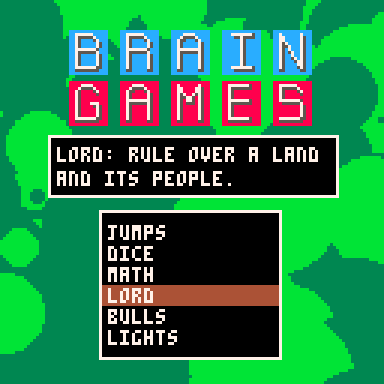
Jumps
Use peg solitaire rules to solve these puzzles. Use one chip to jump over another and remove the jumped chip from the board. The puzzles get more difficult as the levels get higher! Can you get the board down to one chip?

Dice
Can you get all the dice to the six face? These puzzles start out easy but increase in difficult as you level up. You'll need to use Rubik's Cube like logic to solve the more complex levels.

Math
Of course a straight-up math puzzle is included. Find the next number in the sequence. Some are easy some are more difficult. A calculator or a calculator like mind is recommended.
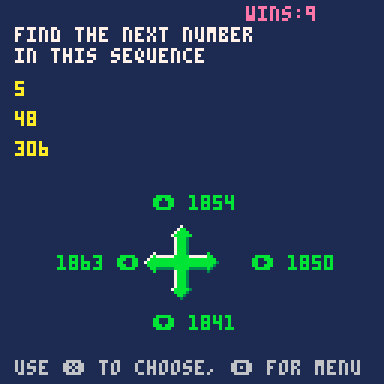
Lord
In this take on the classic Hammurabi (or Hamurabi) game, you'll take control of a land and it's people for a ten year reign if you can make it that long. Control who is fed and who starves! Can you make it out with your head intact?
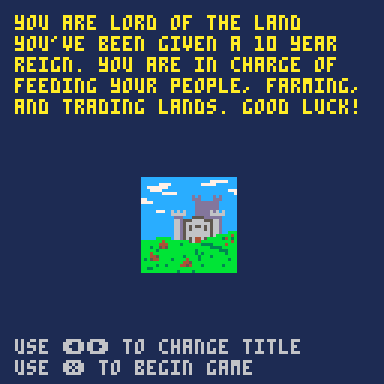
Bulls
The classic logic game of Bulls & Cows. Try to guess a four-digit, non-repeating number using clues. A bull for correct numbers in the right position and a cow for correct numbers in the wrong position.
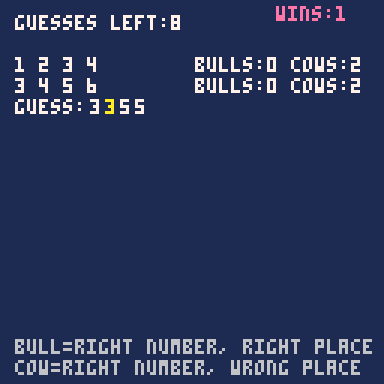
Lights
Another classic. Try to turn off all the lights. These puzzles get hard as the levels progress. Can you find the right patterns to win every time?
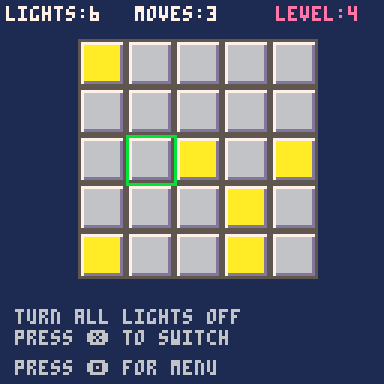
Here is Conway's Game of Life in Picotron, using the colour tables as a fast way to count all the pixels at once.
This version does not work in the web player, because input is not detected ( @zep pls fix!)
Controls:
Up: Increase simulation speed
Down: Decrease simulation speed
Space: Pause
F: Step one frame
C: Clear screen
R: Randomise screen
L-Click: Draw pixels
R-Click: Erase Pixels
L: Toggle large cursor
Basic code:
hey people,
this is flapperDuck,
a flappy bird game that I made after watching enough tutorials on Picotron to feel comfortable coding a game in it, for whatever reason I decided not to look up or actually play flappy bird before making this so this is all from memory and I'm sure not everything is the same, in fact other than the gameplay I'm guessing its quite different
anyway-
keyboard controls are:
z - jump/select
arrows - selecting on the menu
(space also works for jumping but not in browser version)
controller controls are (Xbox controller):
A - select
A/B/X/Y - jump
d-pad - selecting on the menu
the last 2 skins are unlocked when you reach a high score of 8000
and if you (like me) really like the look of old original Gameboy games you might like one of the unlockable skins
as you can see in the screenshot my high score is 12874
feel free to post your high score in the description and have fun
-playerMan






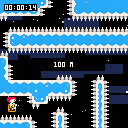
 0 comments
0 comments




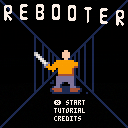

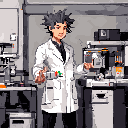
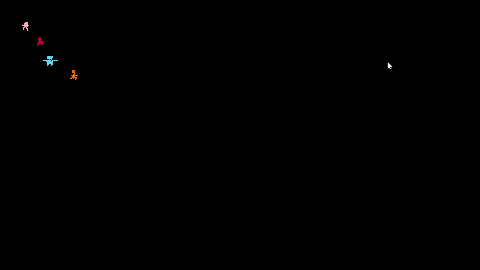

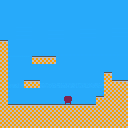
.png)